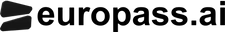Efektīvas pieteikuma vēstules izstrāde ar Europass AI
Kad runa ir par pieteikšanos darbam Eiropā, labi izstrādāta pieteikuma vēstule var ievērojami palielināt jūsu izredzes iegūt interviju. Europass AI platforma, kas pazīstama ar saviem lietotājam draudzīgajiem rīkiem CV un citu ar darbu saistītu dokumentu izveidei, piedāvā arī noderīgu rīku pieteikuma vēstuļu ģenerēšanai. Šajā emuāra ierakstā mēs jūs vadīsim cauri procesa izveidei, lai radītu pārliecinošu pieteikuma vēstuli, izmantojot Europass.
Kas ir Europass?
Europass ir Eiropas Savienības iniciatīva, kuras mērķis ir atvieglot indivīdiem savu prasmju, kvalifikāciju un pieredzes komunikāciju starp Eiropas valstīm. Tas nodrošina standartizētu veidni CV, valodu pases, mobilitātes dokumentiem un, protams, pieteikuma vēstulēm. Europass pieteikuma vēstules ir izstrādātas, lai papildinātu jūsu Europass CV, radot saskaņotu un profesionālu darba pieteikuma paketi.
Soļi, lai izveidotu pieteikuma vēstuli ar Europass:
-
Piekļūstiet Europass platformai: Lai sāktu, apmeklējiet Europass vietni (europass.eu) un izveidojiet kontu, ja vēl neesat to izdarījis. Pēc pieteikšanās jums būs pieejami dažādi rīki, tostarp pieteikuma vēstules ģenerators.

-
Izvēlieties savu valodu: Europass atbalsta vairākas valodas, tāpēc izvēlieties valodu, kurā vēlaties izveidot savu pieteikuma vēstuli. Tas ir svarīgi, jo jūsu pieteikuma vēstulei jābūt pielāgotai darba pieteikuma valodai.
-
Norādiet personisko informāciju: Sāciet, ievadot savu personisko informāciju, tostarp vārdu, adresi, tālruņa numuru un e-pasta adresi. Pārliecinieties, ka šī informācija ir precīza un aktuāla.
-
Pievienojiet tēmu: Šajā sadaļā iekļaujiet pieteikuma vēstules tēmu. Parasti tas ir amats, uz kuru jūs pieteicaties, vai atsauces numurs, ja tas ir norādīts darba sludinājumā.
-
Uzruna: Vēršaties pie saņēmēja ar atbilstošu uzrunu. Ja zināt pieņemšanas vadītāja vārdu, izmantojiet to. Pretējā gadījumā pietiks ar vispārīgu "Cienījamais kungs/kolēģe".
-
Uzrakstiet savu pieteikuma vēstuli: Šeit jūs sastādīsiet pieteikuma vēstules tekstu. Europass nodrošina veidni, ko sekot, tostarp sadaļas jūsu ievadam, galvenajam saturam un noslēguma piezīmēm. Piešķiriet uzmanību darba prasībām un uzņēmuma kultūrai, pielāgojot savu vēstuli. Izceliet savas prasmes un pieredzi, kas atbilst darba aprakstam.
-
Noslēgums un paraksts: Noslēdziet savu pieteikuma vēstuli ar pieklājīgu noslēguma frāzi, piemēram, "Ar cieņu" vai "Jūsu uzticīgi", pēc tam pievienojiet savu parakstu un rakstīto vārdu.
-
Pārskatiet un rediģējiet: Pirms galīgās Europass pieteikuma vēstules apstiprināšanas rūpīgi pārbaudiet to gramatikas un pareizrakstības kļūdām. Jūs varat arī izmantot Europass iebūvēto pareizrakstības pārbaudes rīku, lai iegūtu papildu pārliecību.
-
Lejupielādējiet un saglabājiet: Kad esat apmierināts ar savu pieteikuma vēstuli, saglabājiet to savā Europass kontā un lejupielādējiet PDF formātā. Tas nodrošina, ka formatējums paliek konsekvents un profesionāls.
-
Pievienojiet savai darba pieteikšanai: Tagad, kad jums ir izstrādāta Europass pieteikuma vēstule, pievienojiet to savai darba pieteikšanai kopā ar savu Europass CV. Noteikti ievērojiet darba devēja sniegtās konkrētās pieteikšanās instrukcijas.
Pieteikuma vēstules izveide ar Europass ir vienkāršs process, kas var ievērojami uzlabot jūsu darba pieteikumu. Izmantojot šo standartizēto rīku, jūs varat sevi profesionāli prezentēt un efektīvi sazināties par savām kvalifikācijām un entuziasmu attiecībā uz amatu. Atcerieties pielāgot katru pieteikuma vēstuli konkrētajam darbam, uz kuru pieteicaties, un veiksmi jūsu darba meklējumos Eiropā!
Lieliski CV nodrošina darbu
Strādājiet gudrāk ar CV veidotāju, ko uzticējuši prasmīgi darbinieki vairāk nekā desmit gadu.
Tas ir viegli