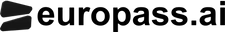Step-by-Step Guide: How to Download Your CV from Europass
Creating your CV using the Europass platform is a convenient way to format and showcase your qualifications. However, once you've filled out all the necessary information and are ready to share it with potential employers, you'll need to know how to download your Europass CV. In this step-by-step guide, we will walk you through the process to ensure a smooth download.
Step 1: Access the Europass Website
First, open your web browser and navigate to the Europass website. You can easily find it by searching "Europass CV" in your preferred search engine.
Step 2: Log In or Create an Account
If you've already created a Europass account, log in using your credentials. If not, you'll need to create an account. This is a straightforward process that typically requires your email address and a password.
Step 3: Access Your CV
Once you're logged in, you'll be directed to your Europass dashboard. Here, you can see all the CVs you've created using the platform. Select the specific CV you want to download from the list.

Step 4: Choose the Download Option
After selecting your CV, you will see various options for sharing and downloading it. Look for the "Download" or "Export" option. Europass usually offers multiple download formats, such as PDF, Word, or XML. Choose the format that suits your needs.
Step 5: Review Your CV
Before finalizing the download, take a moment to review your CV one last time. Ensure that all the information is accurate, up-to-date, and correctly formatted. Make any necessary adjustments within the Europass editor if needed.
Step 6: Initiate the Download
Click on the download format you prefer, and Europass will generate your CV in that format. Depending on your internet connection and the complexity of your CV, this may take a few moments.
Step 7: Save the File
Once the download is complete, your CV will be saved as a file on your computer or device. Choose a location where you can easily find it, and give the file a meaningful name that will help you identify it later.
Step 8: Open and Review Your Downloaded CV
After saving the file, open it to ensure that the formatting and content have transferred correctly. Pay attention to any potential issues, such as missing sections or formatting errors, and make necessary adjustments if required.
Step 9: Share Your Europass CV
Now that you have successfully downloaded your Europass CV, you can easily share it with prospective employers, educational institutions, or any other relevant parties. You can attach it to job applications, email it, or print physical copies as needed.
Conclusion
Downloading your CV from Europass is a straightforward process that ensures your document is ready for distribution to potential employers or educational institutions. By following these steps, you can take full advantage of the Europass platform's convenience and standardization to present your qualifications effectively in your job search.
Great CVs get work done
Work smarter with the CV builder trusted by skilled workers for more than a decade.
It's easy