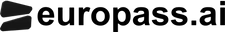Efektīvas pieteikuma vēstules izstrāde, izmantojot Europass
Labi izstrādāta pieteikuma vēstule ir būtiska daļa no jūsu darba pieteikuma un var ievērojami palielināt jūsu iespējas iegūt vēlamo amatu. Ja jau esat izveidojis savu Europass CV, jūs priecāsieties uzzināt, ka Europass piedāvā arī rīku, kas palīdz izveidot profesionālu pieteikuma vēstuli, kas lieliski papildina jūsu CV. Šajā ceļvedī mēs jūs iepazīstināsim ar procesu, kā izveidot pārliecinošu pieteikuma vēstuli, izmantojot Europass.
1. solis: Piesakieties savā Europass kontā
Lai sāktu, piesakieties savā Europass kontā. Ja vēl neesat izveidojis kontu, jums tas būs jādara, lai piekļūtu pieteikuma vēstules rīkam.
2. solis: Piekļūstiet pieteikuma vēstules rīkam
Kad esat pieteicies, dodieties uz Europass vadības paneli. Jums vajadzētu redzēt iespēju izveidot pieteikuma vēstuli kopā ar savu Europass CV. Noklikšķiniet uz tās, lai piekļūtu pieteikuma vēstules rīkam.
3. solis: Aizpildiet savu personisko informāciju
Pirmajā Europass pieteikuma vēstules rīka sadaļā jums tiks lūgts ievadīt savu personisko informāciju, tostarp vārdu, adresi un kontaktinformāciju. Pārliecinieties, ka visa informācija ir precīza un aktuāla.
4. solis: Izvēlieties darba amatu
Nākamajā solī norādiet amatu, uz kuru pieteikaties. Jūs varat manuāli ievadīt amata nosaukumu vai izvēlēties no Europass piedāvātā darba kategoriju saraksta. Esiet pēc iespējas konkrētāks, lai pielāgotu savu pieteikuma vēstuli attiecīgajam amatam.
5. solis: Pielāgojiet pieteikuma vēstules saturu
Europass piedāvā iepriekš definētas sadaļas jūsu pieteikuma vēstulei, tostarp ievadu, jūsu kvalifikācijas, jūsu motivāciju un noslēguma paziņojumu. Pielāgojiet katru sadaļu, lai izceltu savas prasmes un pieredzi, kas ir saistīta ar amatu, uz kuru pieteikaties.
-
Ievads: Sāciet ar kodolīgu, bet pievilcīgu ievadu. Norādiet, kur atradāt darba sludinājumu, un izsakiet savu interesi par amatu.
-
Kvalifikācijas: Apspriediet savas kvalifikācijas, prasmes un pieredzi, kas padara jūs par spēcīgu kandidātu šim amatam. Atsaucieties uz savu Europass CV, lai nodrošinātu atsauces un konsekvenci.
-
Motivācija: Izskaidrojiet, kāpēc jūs esat entuziastisks par šo amatu un uzņēmumu. Parādiet savu izpratni par uzņēmuma vērtībām un misiju.
-
Noslēguma paziņojums: Noslēdziet savu pieteikuma vēstuli, apkopojot savu entuziasmu par lomu un pieejamību intervijai.
6. solis: Pārskatiet un rediģējiet
Pirms pabeigt savu pieteikuma vēstuli, rūpīgi pārskatiet saturu, lai atrastu gramatikas un pareizrakstības kļūdas. Pārliecinieties, ka tonis un valoda ir profesionāli, un ka jūsu pieteikuma vēstule efektīvi nodod jūsu motivāciju un kvalifikācijas.
7. solis: Saglabājiet un lejupielādējiet savu pieteikuma vēstuli
Kad esat apmierināts ar savu pieteikuma vēstuli, saglabājiet to, izmantojot Europass rīku. Jūs varat izvēlēties to lejupielādēt dažādos formātos, piemēram, PDF vai Word, lai viegli dalītos ar potenciālajiem darba devējiem.

8. solis: Pievienojiet savu pieteikuma vēstuli pieteikumiem
Kad jūsu Europass pieteikuma vēstule ir gatava, jūs to varat pievienot saviem darba pieteikumiem. Pārliecinieties, ka tā papildina jūsu Europass CV, lai nodrošinātu visaptverošu un pārliecinošu pieteikuma paketi.
Secinājums:
Pieteikuma vēstules izveide, izmantojot Europass, ir ērts un efektīvs veids, kā uzlabot jūsu darba pieteikumus. Ievērojot šos soļus un pielāgojot savu pieteikuma vēstuli konkrētajam amatam, uz kuru pieteikaties, jūs sevi prezentēsiet kā spēcīgu un entuziastisku kandidātu, palielinot savas iespējas gūt panākumus darba meklējumos.
Lieliski CV nodrošina darbu
Strādājiet gudrāk ar CV veidotāju, ko uzticējuši prasmīgi darbinieki vairāk nekā desmit gadu.
Tas ir viegli